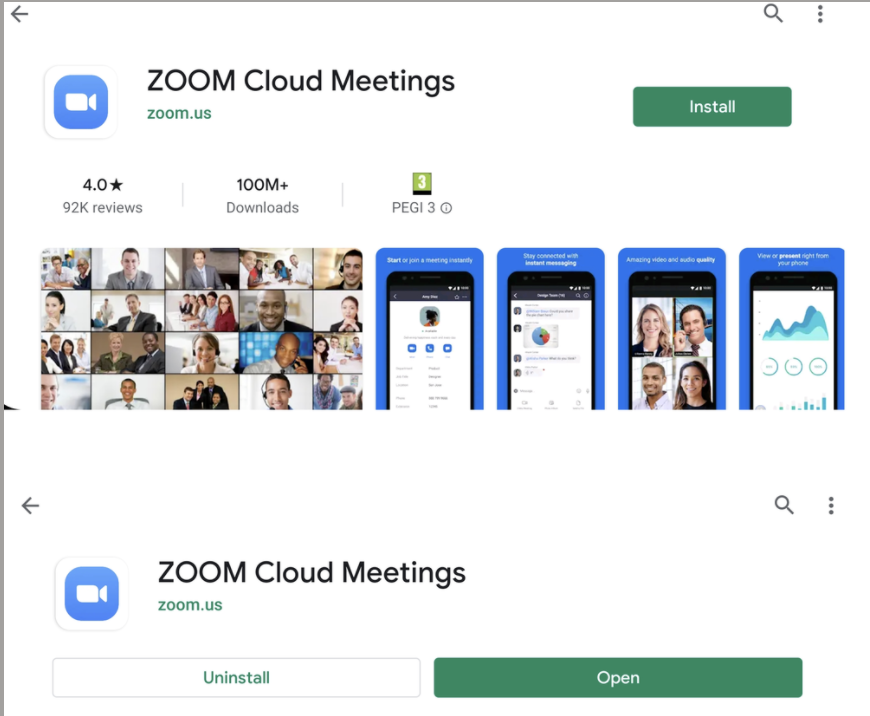How to Use Zoom
Please watch our Step to Step video of how to download and use Zoom for your online 1-1 session or class!
Or Follow Our Step to Step guide below
Download Zoom App
Once you have booked your online 1-1 or class session you will need to download Zoom to be able to access your session with your therapist.
Go to your App Store and in the search bar type ‘Zoom’. Install ZOOM cloud Meetings. Once the app has downloaded click open.
2. Invitation Email
Once you have booked your online 1-1 Session or Class you will receive an email with all the information for the class, instructions of what you will need and the most important piece of information is your ‘Meeting ID’. This is the code that you will need to access your session on the day. Keep this email and code safe!
3. Join Your Zoom Meeting
On the day of your meeting you then need to open up your Zoom App on the device of your choice. We recommend you joining 5 minutes early so you are ready for your host. All you need to do is click ‘Join a Meeting’
4. Enter Code
Enter your meeting code from your email into the box on your screen. You can then change your name. This will be visible to your therapist & if you are in a class it will be visible to all participants. So if you wish to keep your name private you can change it here to whatever you wish or even to ‘GUEST’. Then Click ‘Join Meeting’.
5. Wait in the Waiting Room
You will be taking into the meeting waiting room while you wait for your therapist to start the session.
6. Join with or Without Video
Once your therapist is ready to join the session or class you will be asked to join with or without video. For 1-1 sessions it is advised that you join with your video on so your therapist can see you. If you are joining a class and you do not wish to visible to all participants you can join without your video on! Please note that this means the therapist taking the class will not be able to see you either.
7. Wait for Your Host to Start
You then just need to wait until your therapist starts the session - this wont take long and all our therapists are punctual and will start your session at the agreed time
8. Enjoy your Online Session
Your therapist will then become visible and you will start your 1-1 or group session. Enjoy!